Programmable Logic Controllers - PLC (Part -3)
PLC Addressing and Basic Instructions
Basic addressing
• For the Allen-Bradley PLCs and the
simulator used, the input and output image areas (in addition to other data)
are held in “data files”
• Each “data file” holds information
such as
Discrete input values
Discrete output values
Values associated with timers
Values associated with counters
Status information
PLC data files
I/O memory mapping
Example Addressing
Basic instructions
•
Examine If Closed (XIC)
•
Examine If Open (XIO)
•
Output Energize (OTE)
•
Output Latch (OTL)
•
Output Unlatch (OTU)
•
One-shot Rising (OSR)
Examine if closed (XIC)
• Alternate name: Normally open
contact
• Use the XIC instruction in your
ladder program to determine if a bit is on. When the instruction is executed,
if the bit addressed is on (1), then the instruction is evaluated as TRUE.
When the instruction is executed, if
the bit addressed is off (0), then the instruction is evaluated as FALSE.
Examine if open (XIO)
• Alternate name: Normally closed
contact
• Use the XIO instruction in your
ladder program to determine if a bit is off. When the instruction is executed,
if the bit addressed is on (1), then the instruction is evaluated as FALSE.
When the instruction is executed, if
the bit addressed is off (0), then the instruction is evaluated as TRUE.
Output energize (OTE)
• Alternate name: coil
• This instruction is usually used in
conjunction with XIC or XIO or any other input instruction.
• If the logic preceding the OTE
instruction is true (1), the OTE instruction will be energized
Output latch (OTL)
• The OTL instruction is used only
to turn
a bit on and latch it on
Output unlatch (OTU)
• The OTU instruction is used only
to turn a bit off and latch it off
• OTL and OTU are generally used
in pairs
One-shot rising (OSR)
• When the rung conditions preceding
the OSR go from false to-true, the OSR instruction goes
true also but for only one scan
Branches
• Branches can be inserted in ladder logic programs to
create parallel combinations of various ladder logic elements
Multiple Series/Parallel Branches
• Multiple series/parallel branches
can be utilized with multiple inputs and also affecting multiple outputs in parallel
PLC simulator usage
• Ladder logic elements
(instructions) can be dragged and dropped onto the ladder window to create a ladder
logic program
• The ladder logic program is
executed by going online, ‘downloading’ the PLC program, and switching to run
mode
ProSim simulations
• The Logixpro simulator provides a
set of built-in simulations
• The I/O simulation initially will
be of most use since it provides access to simulated discrete inputs (switches)
and outputs (lamps)
Other Prosim simulations
•
Available simulators
Door
simulator
Silo
simulator
Traffic
simulator
Batch
simulator
Dual
Compressor simulator
Bottle
line simulator
Multi floor elevator simulator
• Most projects will involve designing ladder logic programs to control these simulations
1.Door
simulator
2. Silo
simulator
3. Traffic
simulator
4. Batch
simulator
5. Dual
Compressor simulator
6. Bottle
line simulator
7. Multi floor elevator simulator
THANK YOU
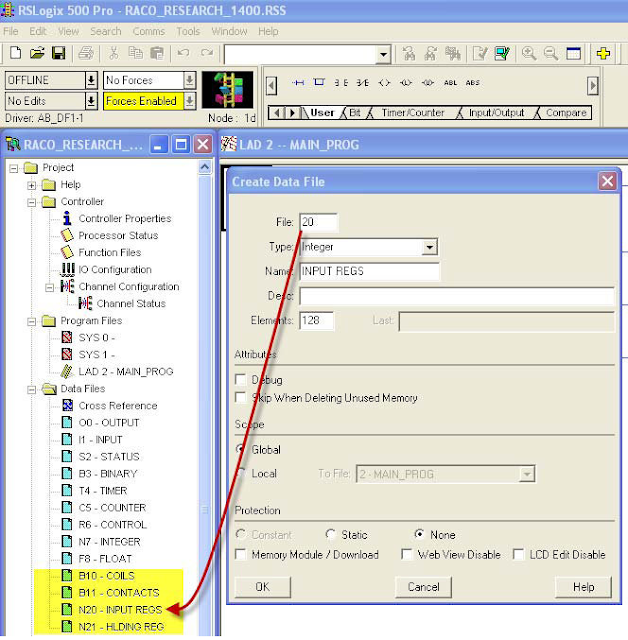






































 Popular
Popular Tags
Tags Videos
Videos
0 comments:
Post a Comment